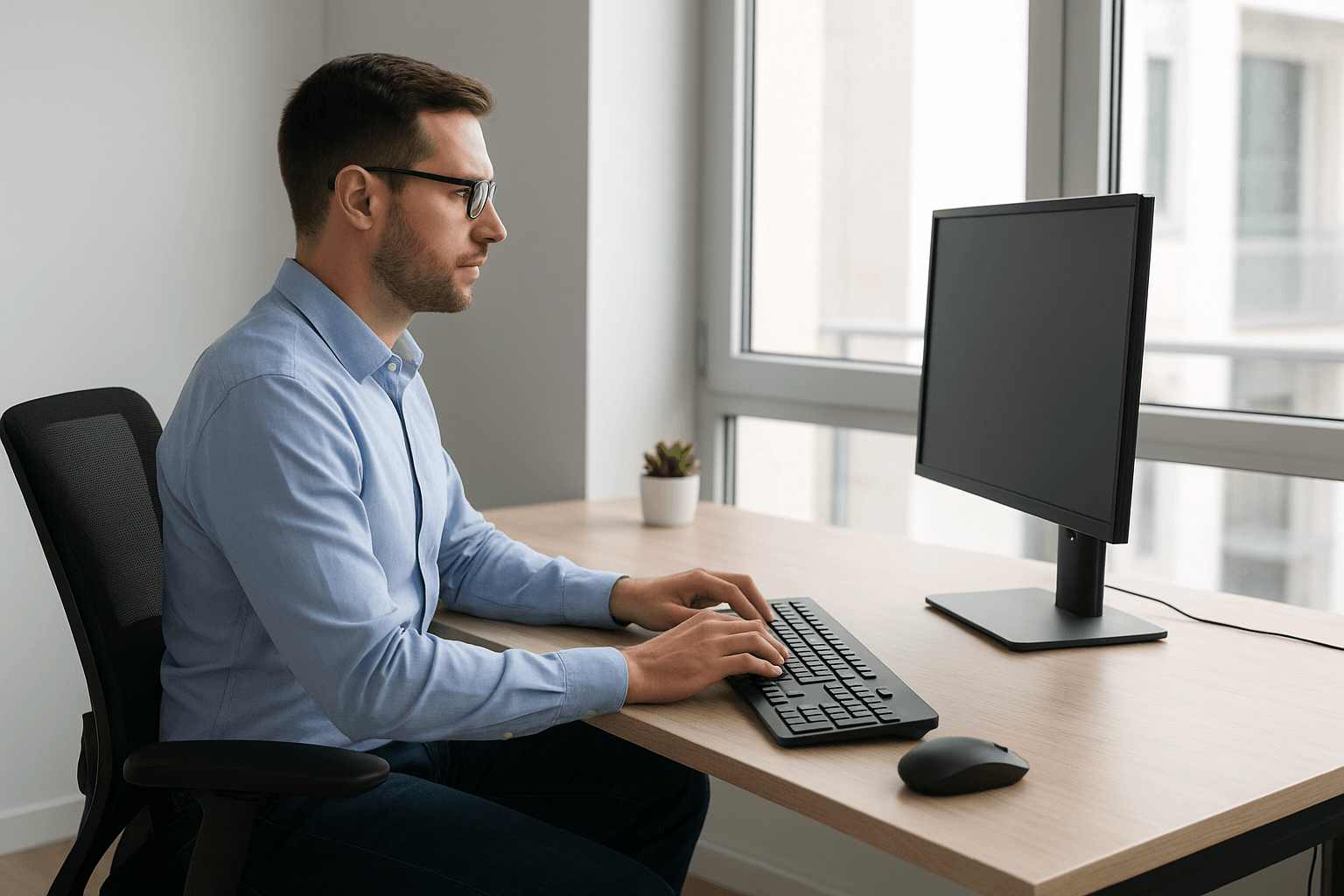
If you spend most of your day at a desk, chances are your neck and back have felt the strain. Long hours of computer work, poor posture, and a setup that doesn’t fit your body can all lead to neck pain, stiffness, and fatigue.
The good news? With a few ergonomic adjustments — and a little chiropractic insight — you can transform your workspace into a place that supports your body rather than stresses it.
What “Ergonomic” Really Means
Ergonomics is all about designing your environment to fit your body, not forcing your body to adapt to your environment. When your workstation is set up correctly, your muscles and joints work efficiently, reducing stress and preventing injuries.
Poor ergonomics, on the other hand, can cause:
- Neck and shoulder pain
- Tension headaches
- Tingling or numbness in arms or hands
- Lower back discomfort
- Fatigue and poor focus
Over time, these small daily stresses can create chronic spinal misalignments that affect your posture and nervous system function.
Your Ergonomic Checklist for Neck Health
Here’s how to set up your workstation for maximum comfort and spinal alignment:
- Screen Position
- The top of your monitor should be at or slightly below eye level.
- Your screen should be about an arm’s length away from your face.
- Avoid looking down at a laptop for hours — use a stand or external monitor if possible.
- Keyboard and Mouse
- Keep your keyboard and mouse close to your body and at elbow height.
- Your wrists should stay in a neutral position — not bent up or down.
- Consider a split keyboard or ergonomic mouse if you use them for long periods.
- Chair and Posture
- Choose a chair with good lumbar (lower back) support.
- Sit with your feet flat on the floor or on a small footrest.
- Keep your hips and knees at about a 90-degree angle.
- Sit tall with your shoulders relaxed — avoid slouching or leaning forward.
- Movement Breaks
- Even with the best setup, your body isn’t designed to stay still for hours.
- Take a one- to two-minute stretch break every 30 minutes.
- Roll your shoulders, rotate your neck gently, or stand up and walk around.
- Set reminders on your phone or computer to move regularly.
How Chiropractic Care Complements Ergonomics
Even the best ergonomic setup can’t completely undo years of poor posture or spinal misalignment. Chiropractic care helps by:
- Restoring alignment in your cervical and thoracic spine
- Reducing muscle tension caused by long hours of sitting
- Improving posture awareness and body mechanics
- Preventing recurring pain through ongoing maintenance
When your spine is aligned, you’re able to sit taller, breathe easier, and focus longer without that mid-afternoon neck or shoulder ache.
Small Changes, Big Results
Improving your workstation doesn’t have to be complicated — it just takes awareness and a few simple adjustments. Combine proper ergonomics with regular chiropractic care, and you’ll feel the difference in your comfort, energy, and productivity.
